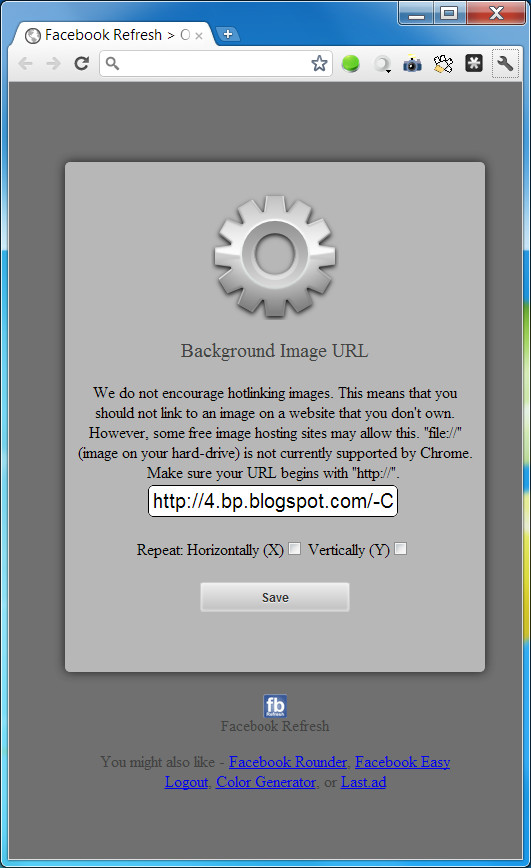If you like changing the background on Google you might also like changing it on on another site that you frequently visit; Facebook. While Facebook will probably roll out this feature itself in the next few million years, you can change backgrounds now with FB Refresh, a Chrome extension. The extension lets you change the background to any image hosted online.
Admittedly, Optimus Prime isn’t in this shot but you get how the extension works. This is how your login will look with the extension enabled. To change the background, install the extension and find yourself a wallpaper. Do not download it. Go to the extension’s options and copy and paste the URL of the image you’ve selected.
Admittedly, Optimus Prime isn’t in this shot but you get how the extension works. This is how your login will look with the extension enabled. To change the background, install the extension and find yourself a wallpaper. Do not download it. Go to the extension’s options and copy and paste the URL of the image you’ve selected.
You can choose a simple pattern image as well and tile it by selecting the Repeat Horizontally or Vertically checkboxes. Each time you make a change in either the link or the tile (repeat) options, you will need to refresh the Facebook login page.
Categories:
Application
,
Facebook
Related Posts


 Facemoi
Facemoi

 Posted by
Posted by